Payments
Customer Experience
This section highlights the seamless web-based experience Summon provides to customers. Customers do not need to download an app to access their ticket; instead, they receive a link via SMS, directing them to their personalized parking ticket interface.
From this web page, customers can view parking details, securely process payments, redeem discounts, tip valets, and request receipts via SMS or email. This approach ensures accessibility and simplicity while setting Summon apart as the industry leader in providing modern, hassle-free parking solutions.
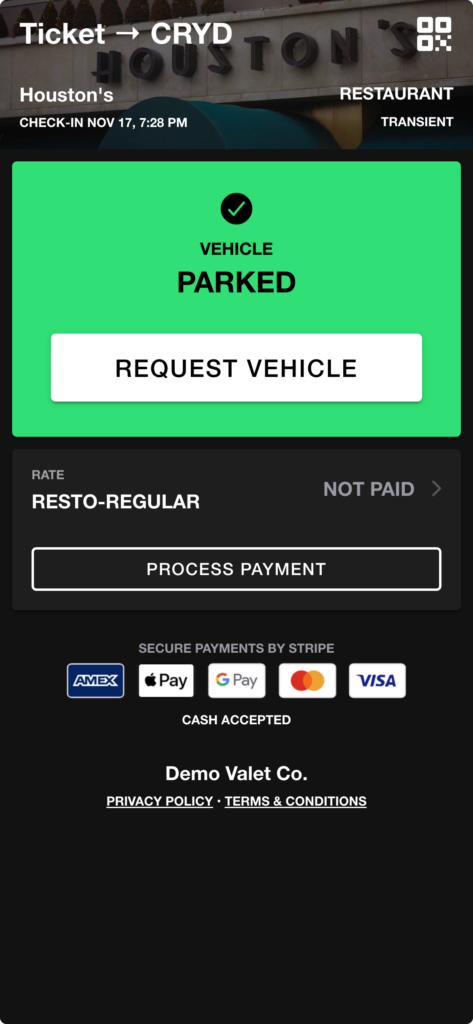
Ticket Overview
Customers can view their vehicle’s current status (e.g., parked), check-in details, and parking rate. They can request their vehicle or proceed to payment.
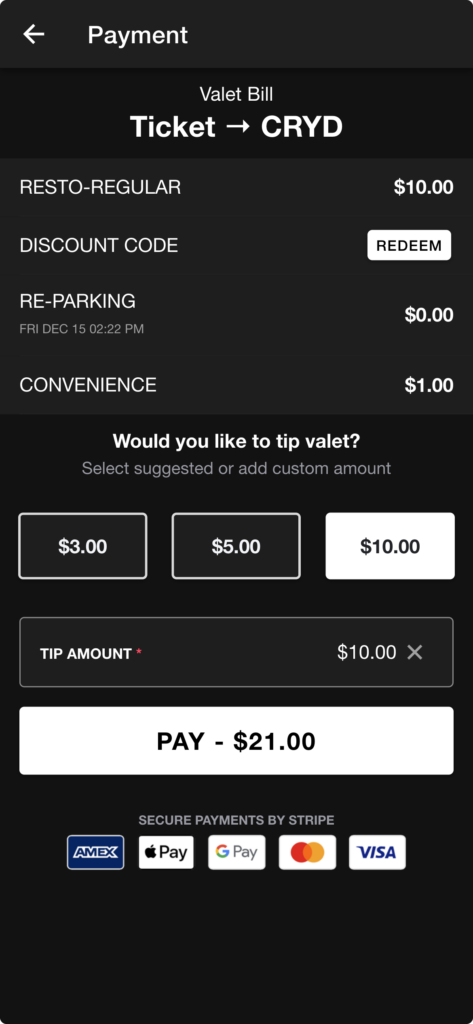
Payment Breakdown
Customers can review all charges, including parking rates, convenience fees, and tips. They can also enter and redeem a discount code to lower their charges before paying.
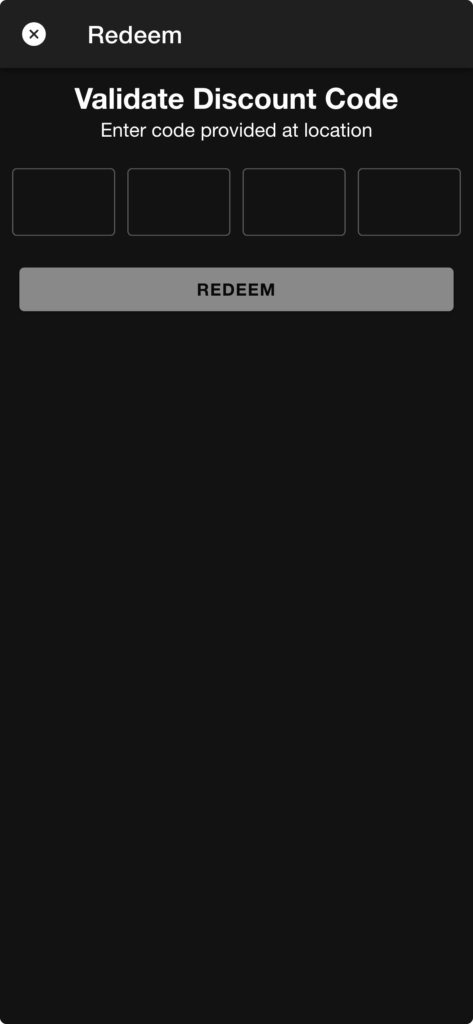
Redeem Discount Code
Customers can validate and apply a discount code provided by the location, reducing their total parking fees before proceeding to payment.
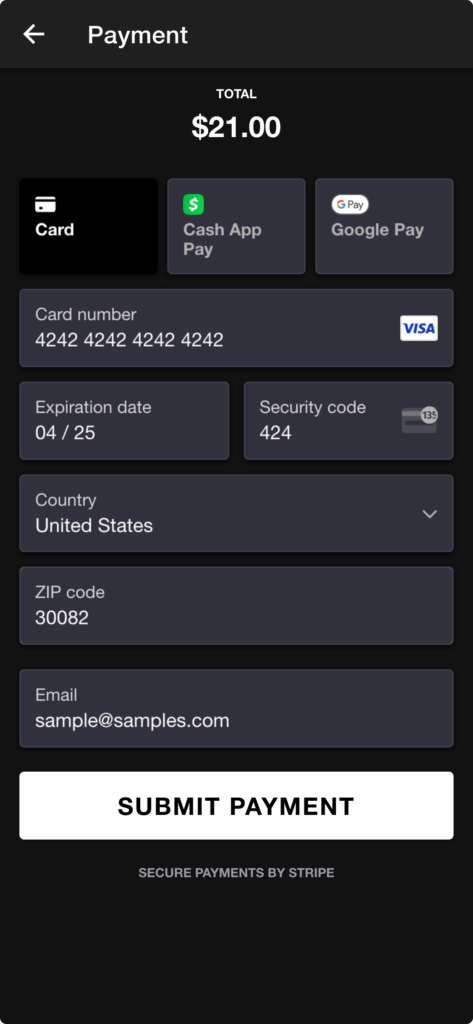
Payment Entry Screen
Customers securely enter payment information or use convenient options such as Apple Pay, Google Pay, or CashApp to finalize their parking transaction within the app.
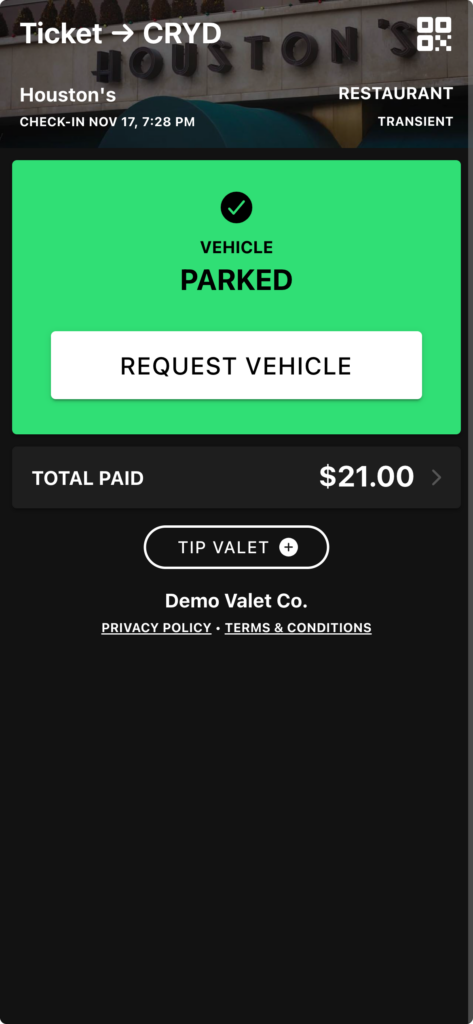
Payment Confirmation Screen
Customers receive confirmation of their payment along with the total paid. They also have the option to tip the valet or request their vehicle directly from this screen.
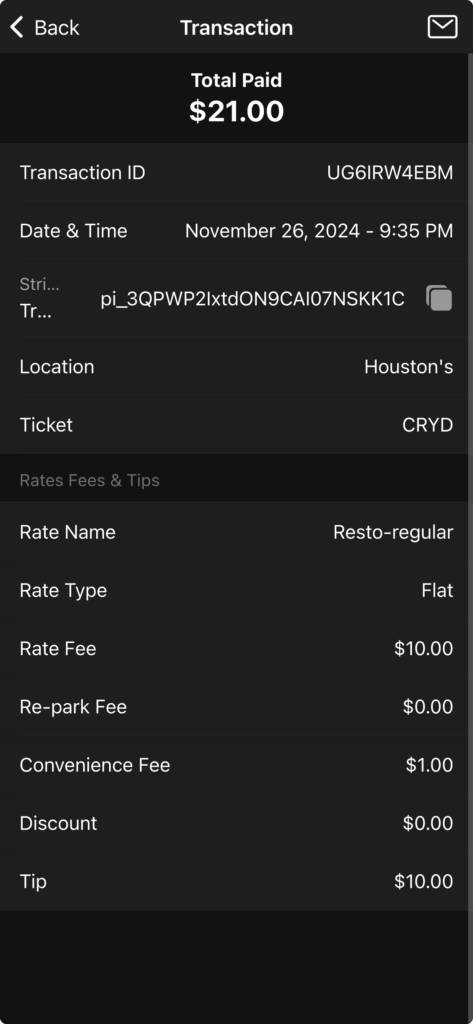
Transaction Details Screen
Customers can view a detailed breakdown of the transaction, including the rate, fees, tips, discounts, and the Stripe Transaction ID. This ensures transparency and easy reconciliation.
The Summon customer experience is built to provide seamless convenience through an intuitive, web-based interface that requires no app download.