Payments
Tips
Tips are optional amounts added by customers to express gratitude for valet services. These tips can be logged directly onto a ticket, allowing for seamless integration into the transaction process. Operators can configure preset tip amounts for ease of use or allow customers to input custom values.
How to Set Up Tips in the Operator App
- Navigate to the Revenue section of the operator app.
- Select the Tips option under the Payments category.
- Enable Smart Tips to configure preset tip amounts. Operators can set up flat preset amounts (e.g., $3, $5, $10) for customers to select during checkout.
- Save your changes to make the configured tips available for all transactions.
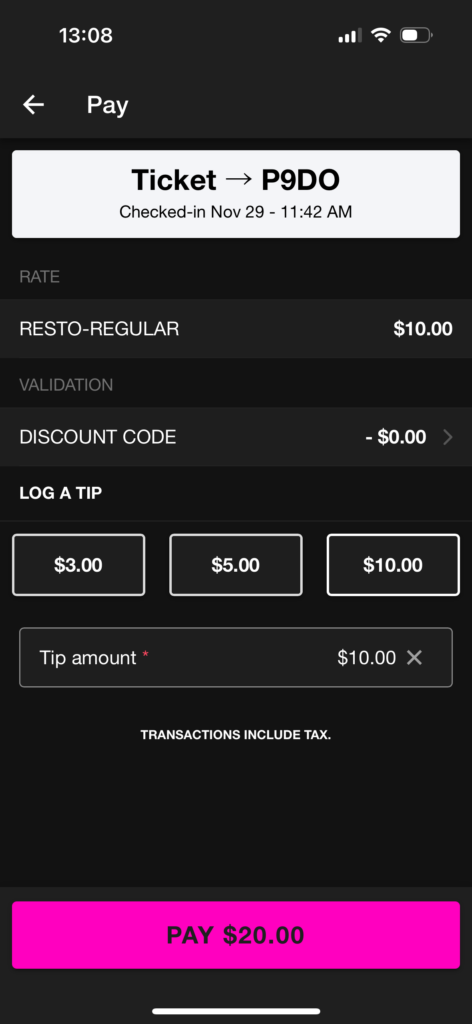
How to Log a Tip as an Operator
Operators can log tips manually on a ticket if the customer provides a tip outside of the app (e.g., in cash). To log a tip:
- Open the relevant ticket in the operator app.
- Scroll to the Tip Amount field.
- Enter the tip amount and confirm.
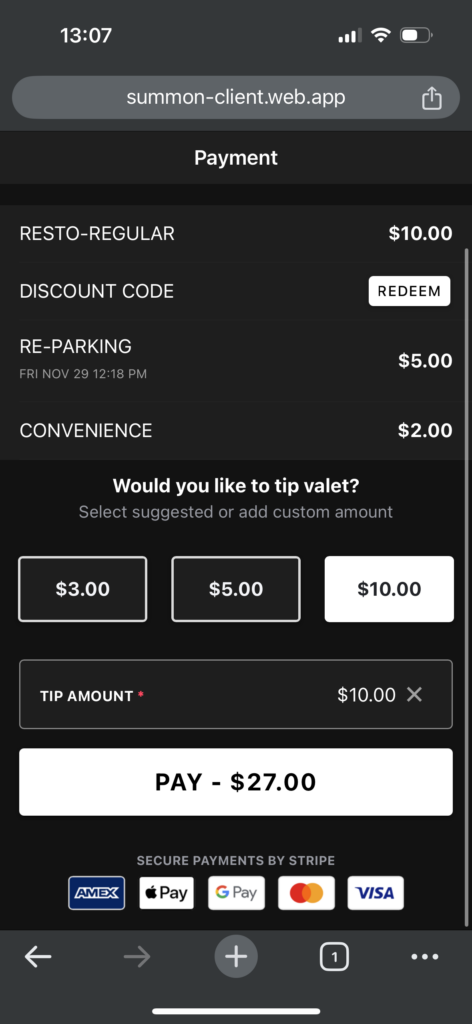
How Customers Can Add a Tip
During the payment process, customers can add a tip by:
- Selecting a preset tip amount (e.g., $3, $5, $10) or entering a custom value.
- Reviewing the total, which includes the tip, before submitting the payment.
Reporting and Control
All logged tips, whether preset or custom, are included in the ticket transaction details and can be tracked via the app’s reporting tools. This ensures complete visibility for both operators and management. Reports provide insights into tip trends, enabling operators to optimize service strategies.