Payments
Validations
Validations, also known as discount codes, allow operators to offer customizable parking discounts to customers. These discounts are applied during checkout and can be tailored to specific rates and operation types, providing a flexible way to enhance customer satisfaction and drive repeat business.
Validations Setup and Customer Experience
Operator Setup
Operators configure validations in the app by defining key parameters to ensure accurate application and management.
-
Accessing the Setup:
Navigate to: Locations → Location Settings → Payments → Validations. -
Creating a Validation:
- Select the rate and operation type the validation applies to (e.g., Resto-Regular for restaurant guests).
- Set the discount percentage (e.g., 10%, 50%, or 100%).
- Optionally, define the validation code, expiration date, and usage restrictions.
-
Saving and Managing Validations:
Once configured, validations become available for redemption. Operators can monitor their usage and performance in the reporting dashboard.
Customer Experience
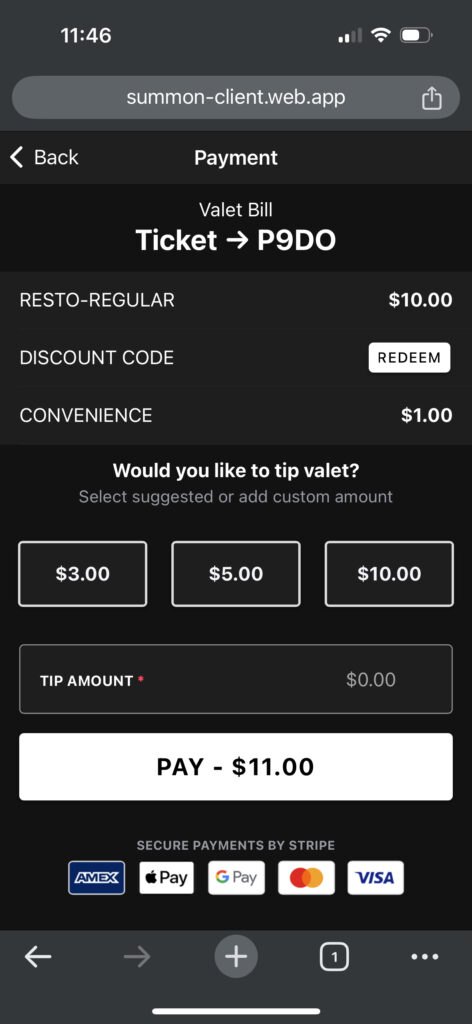
Applying a Validation Code
- On the Payment Screen, customers tap the Redeem button in the Discount Code field.
- This redirects them to the Validate Discount Code screen, where they enter the provided code.
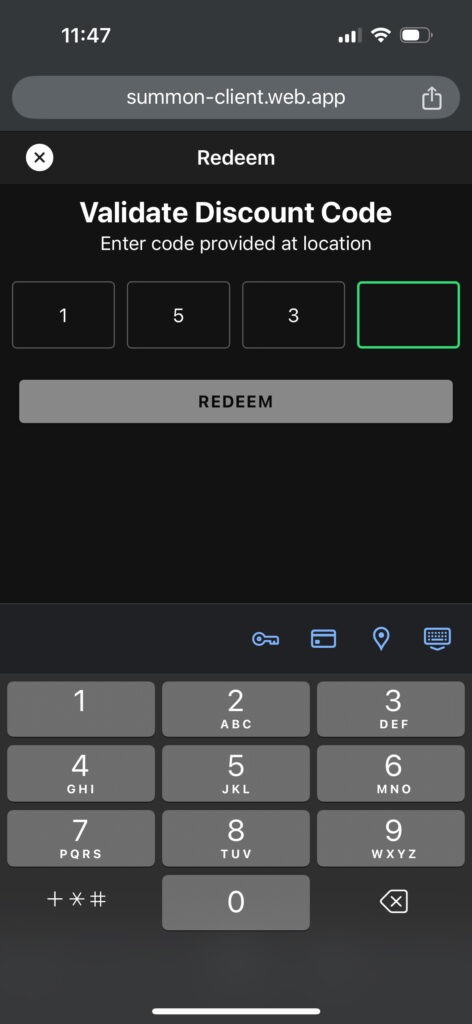
Validation Confirmation
- Upon successful entry, the system displays the applied discount, including the percentage and any relevant details (e.g., 100% OFF).
- Customers are then directed back to the Payment Screen, where the discount is applied to their total.
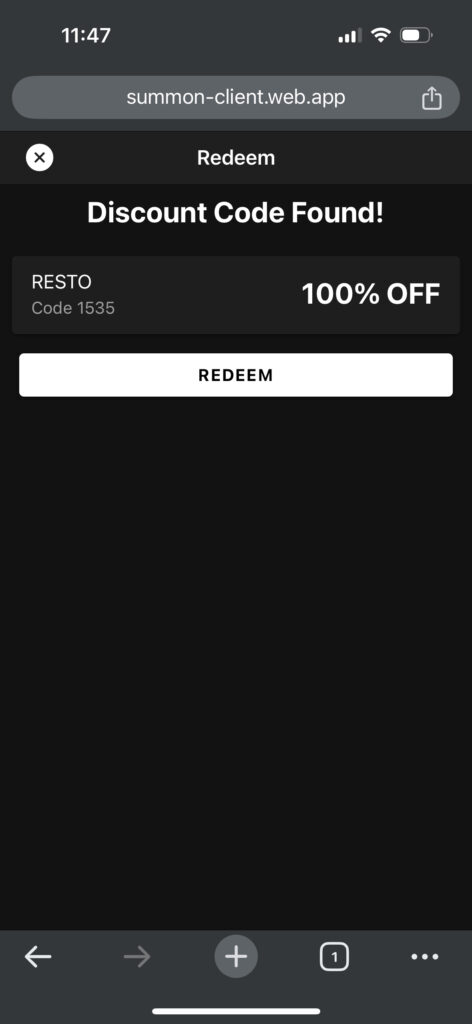
Completing the Transaction
Customers proceed to finalize their payment, now reflecting the discounted amount. This seamless process enhances the overall parking experience without requiring additional steps or app downloads.
Validations empower operators to deliver tailored discounts while ensuring accurate tracking and control. Customers enjoy an intuitive and hassle-free process for redeeming their codes, creating a premium and efficient user experience.